On this day for the past three years I have been busily preparing for my teaching placement to start the next day. This has been a day filled with nerves, excitement, fear and anticipation. I almost never slept the night before placement no matter what time I went to bed, how much lavender I put on my pillow or how many breathing exercises I tried. This year for the first time in three years I am relaxed today and excited for the new school term to begin. The reason of course is because I am no longer a student teacher and do not have to go to school for the next four weeks with the dreaded fear of an inspector knocking on the door at any minute. However, all across the country there are student teachers preparing for placement tomorrow whether it be their first, second, third or last so I have decided to dedicate a blog to them and write down a few things I have learned along the way or things I wish I had of known on my own placements. I hope this blog reaches some of these student teachers and helps give a little calmness or confidence during their first day of placement tomorrow.
Remembering names – this is still one of my worst abilities as a teacher. Do not panic if you are bad at remembering names there are loads of ways to combat this. One of the best tips I ever got about names is to ask students one by one to say their name and one random fact about themselves such as – My name is Emma and I like playing piano. Repeat this after the student out loud. The association with piano helps to link the name to an object which makes remembering easier. If this fails have name cards in place for when the supervisor knocks.
Classroom management Create classroom rules with the students and keep them displayed at all times. Allow students to have a say in what will happen in the class. Be fair but firm. If you say something stick to it. Example if you give three warnings but then do not give a punishment work students will see it as an empty threat and you will lose respect and control. Do not hang on to a grudge if a class goes badly deal with it and move on. Students will forget if you do. If you are in the wrong admit it. If you shout at a student by mistake or lose control apologise students will respect this. If you do have to give punishment work try not give something that is pointless (many schools have rules of what to give) If you can give an essay or something students can learn from.
Apps and Online sites I love and use all the time
Kahoot – This is an online quiz game very useful for revision. Teachers can make a quiz or pick from loads already uploaded. Students need a phone or tablet with internet access to play. Students can work in pairs or groups if the number of phones available are low. I used this in a history supervision on the Nuremberg Rallies with a TY group and the inspector loved it.
Studyclix – This is another revision aid. Teachers can access all past exam papers to create tests and worksheets. Handy for creating end of chapter exams.
Classtools.net – This is a website filled with ideas and programmes you can use in your lessons. They range from name pickers to lesson introductions to fake Facebook pages. The list goes on and on. You could spend hours just playing with the apps this page has to offer but try focus on using them to plan lessons 🙂
Dropbox – With Dropbox you can upload all your lessons, worksheets, power points and videos and can access them from any device with internet access. Everything is saved to the one place and they can be used and reused as you wish. If this is your first placement I would definitely recommend Dropbox because you will reuse the lessons and resources again next year.
Twitter – This I have only learned about this year but Twitter can be an online encyclopedia for teachers if you follow the right people. All you have to do is tweet a question and wait for the responses to fly in. For starters follow Fboss, NCCA, RTAI and Edchatie and see you they follow to get on the right track. You can also check out who I follow @5j16msdunne
See some of my previous blog posts for more apps to use in the classroom 🙂
Plan B This piece of advice is repeated so many times by supervisors and mentors but it is amazing how often we do not listen. it will not happen to us right? The classroom is a very unpredictable place. You never know what is going to happen. The internet may fail, the computer may break or the students may simply react badly to whatever you have planned ALWAYS have a plan B. Whether it be extra worksheets, a different approach or a backup revision game have something that can be adapted for different lessons.
Bring extra work Also a piece of advice that we rarely take on board. There is no worse feeling than a class ending 5 minutes early and you have no work prepared (I speak from experience) It will be the longest 5 minutes of your life. Make some extra worksheets and have enough photocopied if you have an inspection. IF you find yourself in this position and have no work with you do some class revision. Ask students to make a brain storm on the board of the mains things they learned this class, quickfire questions at students, ask students to stand you ask one student a question if they are correct they ask another student until everyone has asked and answered a question.
Ask for Help All teachers were student teachers at some point. Do not forget this. We have all been through what you are going through now. If you need help with a student, a class, a topic or a supervisor ASK there is help and support available. It could be from the staff room, your college or your friends or classmates. You are not alone in this.
Get to know the staff It can be easy to sit down on your first day at one table and stay there for the remainder of your placement but try to move around. Get to know the other teachers. They will be your support network for the next few weeks and you never know who has a friend who is a principal who needs a new teacher next year. Make a good impression.
Look after yourself This might be the most important piece of advice. Ensure you get enough sleep. It can be tempting to stay up all night to make sure your power-points are perfect but what use are they if you have a migraine the next day and cannot see properly. Teaching is a draining profession. You will be tired and you will feel run down make sure you do not take on too many extra classes or extra curricular activities. Eat right do not skip breakfast or lunch. Make some time for yourself to see friends and family even if it is only one hour on a Wednesday evening. You will be surprised how this can help you through.
Have Fun Teaching can be one of the most rewarding jobs if you let it. Do not take everything so serious. Have a laugh and a joke with the students but ensure you have strict boundaries and the students know this too. Don’t be afraid to make mistakes students relate to you more when they see you are human too. Get involved with extra curricular if you have time (but do not take on too much) Students love to see teachers take an interest outside of the classroom. Do not hold grudges or hang on to mistakes – start everyday fresh. Do not forget to smile – students will see you are happy to be there and feel like you care about their education.
I hope these few small tips might be of a help to some student teachers. If you wish to comment or add to the list please feel free, all feedback good or bad is welcome. Good luck to everyone starting placement tomorrow especially all from Mater Dei and I hope all teachers both student and qualified have a successful and happy start to 2016.

 Catholic schools week will take place this year from Sunday 31st January until the 6th of February. The theme for Catholic Schools Week 2016 is “Catholic Schools: Challenged to Proclaim God’s mercy“. The purpose of Catholic schools week is to give schools an opportunity to explore the benefits of a Catholic education and to involve students, teachers, parents and members of the community in exploring the Catholic religion in a fun and relaxed way. This week is not only for Catholics but for everyone who wants to learn something new about the Catholic Faith. It is not about convincing people that a Catholic Education is best but to show people what it can offer to everyone.
Catholic schools week will take place this year from Sunday 31st January until the 6th of February. The theme for Catholic Schools Week 2016 is “Catholic Schools: Challenged to Proclaim God’s mercy“. The purpose of Catholic schools week is to give schools an opportunity to explore the benefits of a Catholic education and to involve students, teachers, parents and members of the community in exploring the Catholic religion in a fun and relaxed way. This week is not only for Catholics but for everyone who wants to learn something new about the Catholic Faith. It is not about convincing people that a Catholic Education is best but to show people what it can offer to everyone.



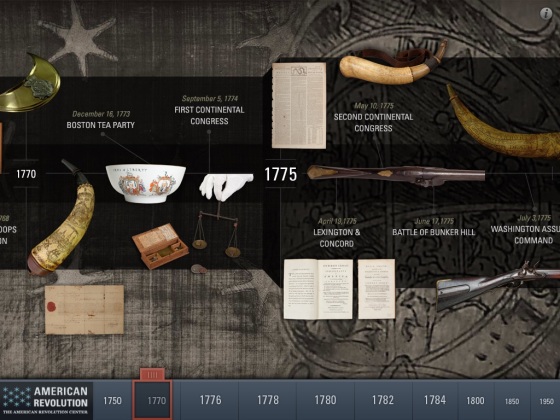


 December can be easily identified as the busiest time of year. We are shopping, cleaning, planning and preparing for the silly season. Even in school we are preparing, doing and correcting end of term tests. The silly season in my opinion gets sillier every year. Every year the decorations come out earlier, the shops hang up their gift signs to entice shoppers and the season is dragged out over almost two months. With all the planning, running around and preparing how much time do we actually spend thinking about why we are doing all of these things?
December can be easily identified as the busiest time of year. We are shopping, cleaning, planning and preparing for the silly season. Even in school we are preparing, doing and correcting end of term tests. The silly season in my opinion gets sillier every year. Every year the decorations come out earlier, the shops hang up their gift signs to entice shoppers and the season is dragged out over almost two months. With all the planning, running around and preparing how much time do we actually spend thinking about why we are doing all of these things? 
 g advent is pieced together to tell the story of Jesus by hanging ornaments on a tree. This could be done a number of ways in schools. A school could have one Jesse tree that all classes take turns of designing and hanging ornaments. Classrooms could have individual Jesse Trees and one is allocated to each year group. Students could also draw or paint a Jesse Tree to display and also draw or paint on the ornaments day by day.
g advent is pieced together to tell the story of Jesus by hanging ornaments on a tree. This could be done a number of ways in schools. A school could have one Jesse tree that all classes take turns of designing and hanging ornaments. Classrooms could have individual Jesse Trees and one is allocated to each year group. Students could also draw or paint a Jesse Tree to display and also draw or paint on the ornaments day by day. 1. Google Docs
1. Google Docs many other forms of visual organisation. Students and teachers can download the full app for 4.99. This app allows students and teachers to share their popplets with others and benefit by viewing popplets from all over the world. These popplets would be ideal for revision, presenting information or introducing a new topic. Images, videos and documents can be imported from your computer, Facebook, Twitter, Flickr and YouTube just to name a few. Finished popplets can be saved and printed. There is a free version called popplet lite. This is the same except students cannot see popplets from other people and cannot share them.
many other forms of visual organisation. Students and teachers can download the full app for 4.99. This app allows students and teachers to share their popplets with others and benefit by viewing popplets from all over the world. These popplets would be ideal for revision, presenting information or introducing a new topic. Images, videos and documents can be imported from your computer, Facebook, Twitter, Flickr and YouTube just to name a few. Finished popplets can be saved and printed. There is a free version called popplet lite. This is the same except students cannot see popplets from other people and cannot share them. ard tool that lets you create, animate, narrate, import, and export almost anything to and from almost anywhere. Students can create documents, slideshows, videos, presentations, images and can edit documents which they import. You can add explanations to notes, draw diagrams for explanations and create your own study aids. This app can be downloaded on smart phone, ipad or windows. It costs 3.99 but there is an option to buy for the class or school which will be a bulk price. There are tutorials online to get started but once started it is very simple and straightforward to use. When finished creating and editing documents can then be exported to anywhere at all, dropbox, google docs, computer or email. This app can be used for revision, note taking, assignments or assessments.
ard tool that lets you create, animate, narrate, import, and export almost anything to and from almost anywhere. Students can create documents, slideshows, videos, presentations, images and can edit documents which they import. You can add explanations to notes, draw diagrams for explanations and create your own study aids. This app can be downloaded on smart phone, ipad or windows. It costs 3.99 but there is an option to buy for the class or school which will be a bulk price. There are tutorials online to get started but once started it is very simple and straightforward to use. When finished creating and editing documents can then be exported to anywhere at all, dropbox, google docs, computer or email. This app can be used for revision, note taking, assignments or assessments.